What's New
Stay up to date with new features, improvements, and fixes.
October updates: quicker approvals, smarter calendar, cleaner job history
We shipped focused improvements to save time and keep records tidy
HRs can Approve or Reject time offs for other employees employees ✅

Archive job positions without deleting them to preserve history and reporting 🗂️.
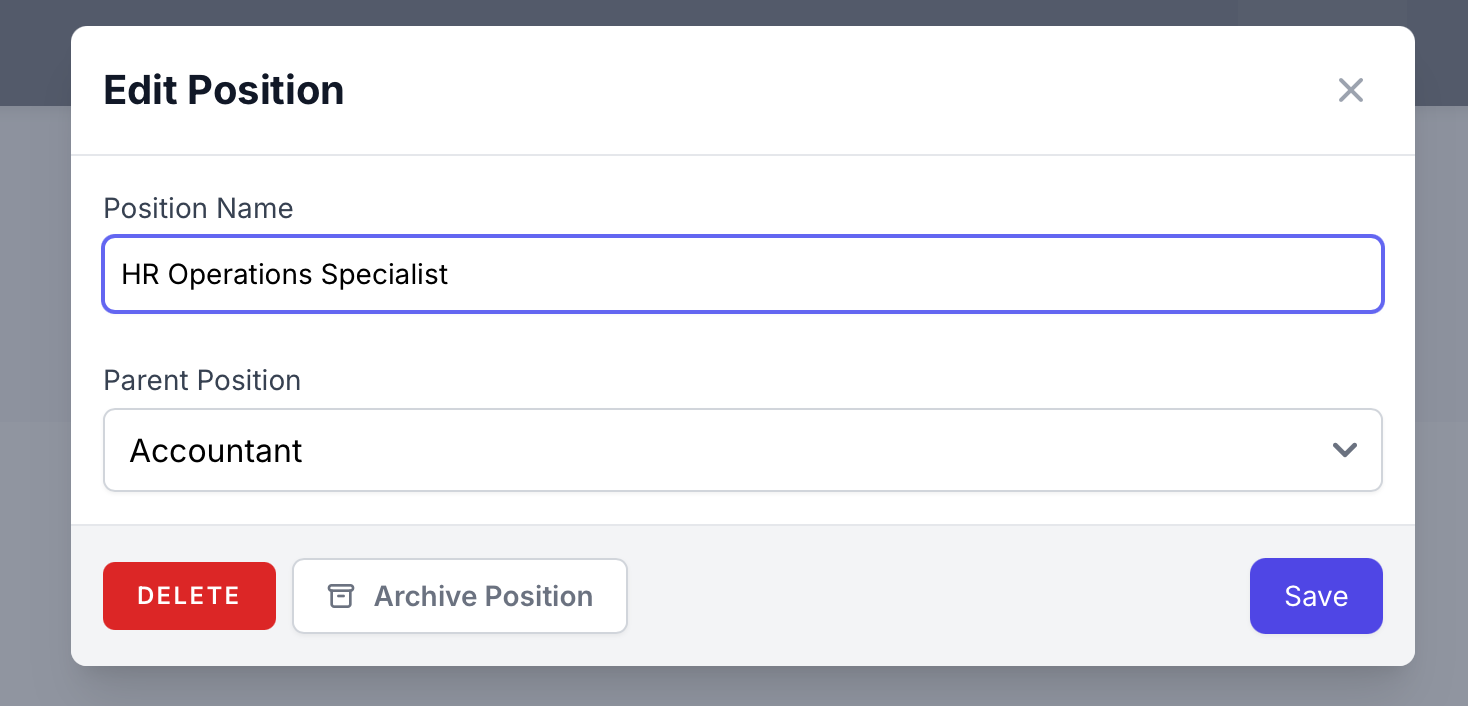
Employees can see public holidays names right in Time Off calendar by hovering the date
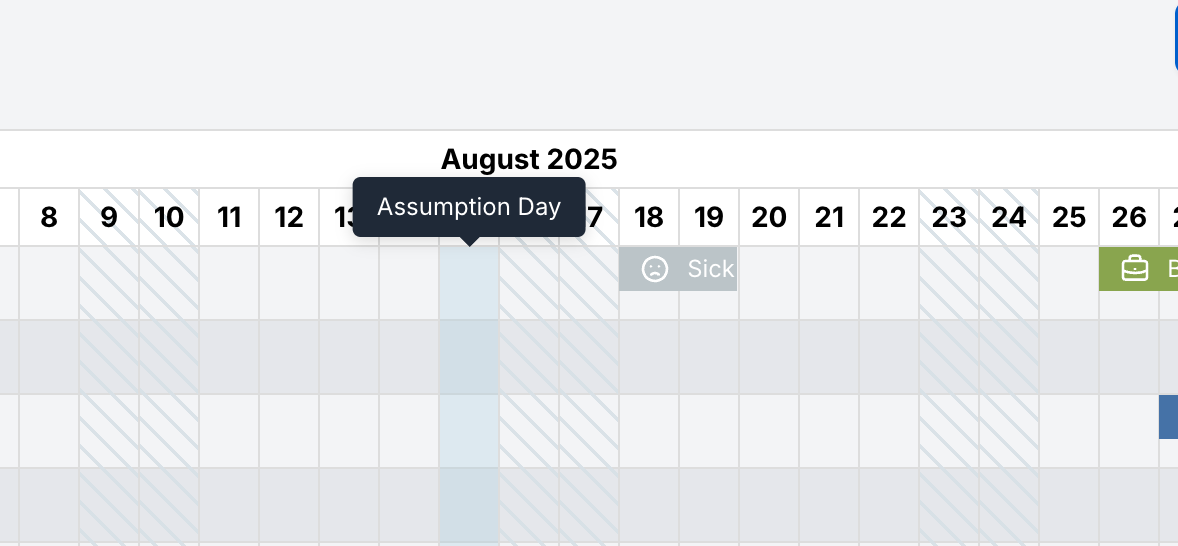
Send gentle survey reminders (“poke”) to boost completion with one click. ✉️
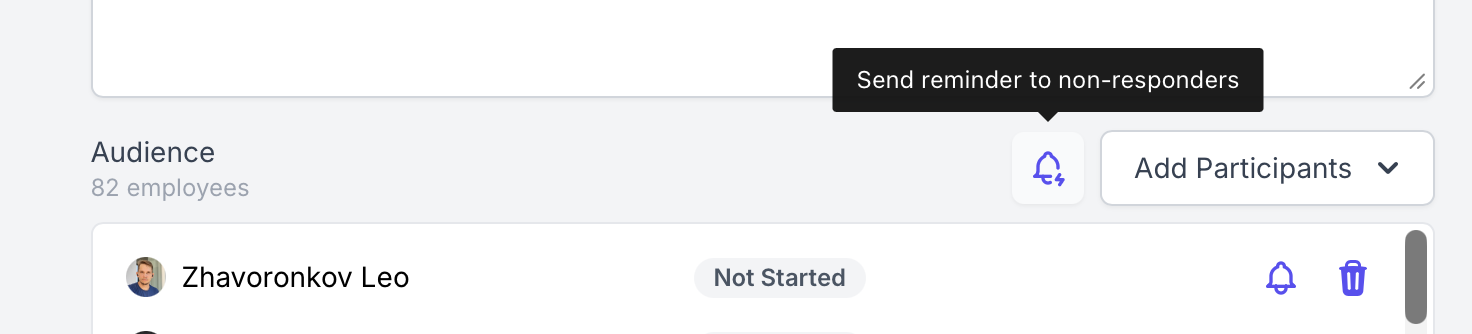
Fewer clicks, clearer context — so your team can focus on people, not admin. ✨
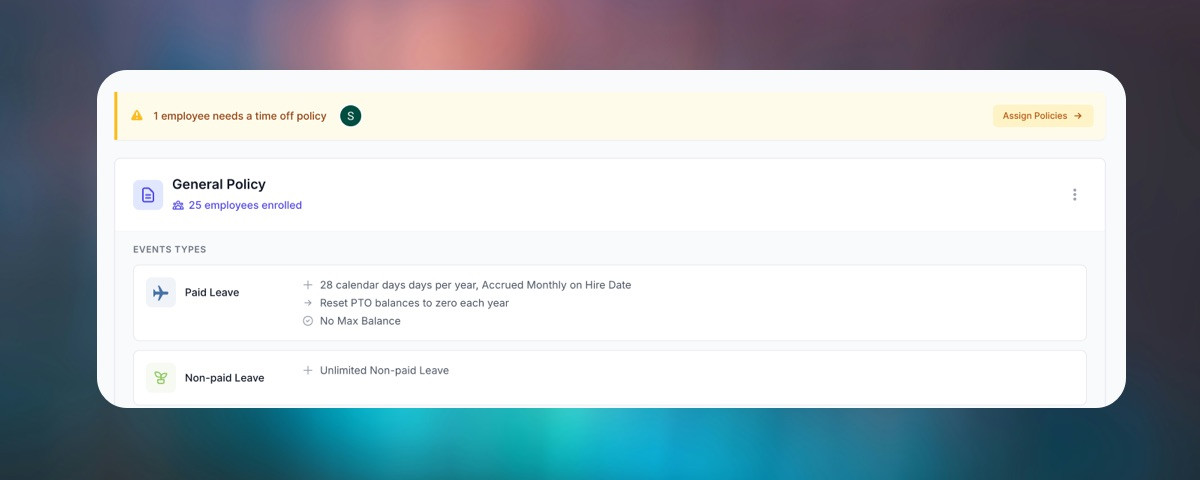
A Clearer, Faster Time Off Policy Manager 🚀
Managing time off policies is tricky, so we rebuilt the experience from the ground up. Your feedback shaped a cleaner, faster, more reliable design, without changing how your current rules behave.
Try it in Time Off. Your data stays safe, and you can revert anytime. We are listening, so keep the feedback coming! 🙌
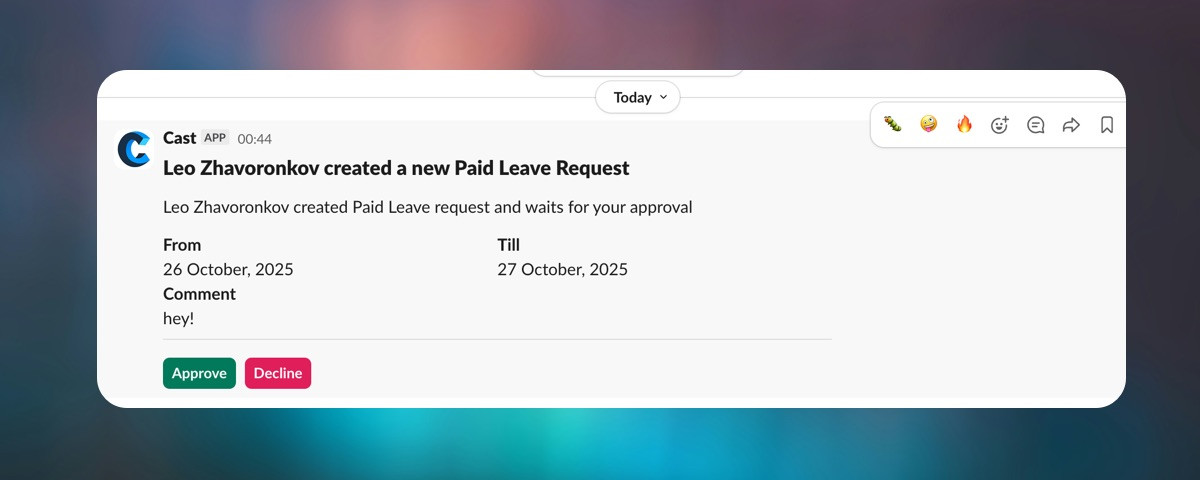
Time-off approvals, now in Slack ✅
You asked, we listened: managers can now approve or reject time-off requests without leaving Slack using interactive messages. One-tap Approve/Reject, Instantly syncs to Cast schedules and calendars
No need for additional set up if you already connected Slack Integration with Cast.
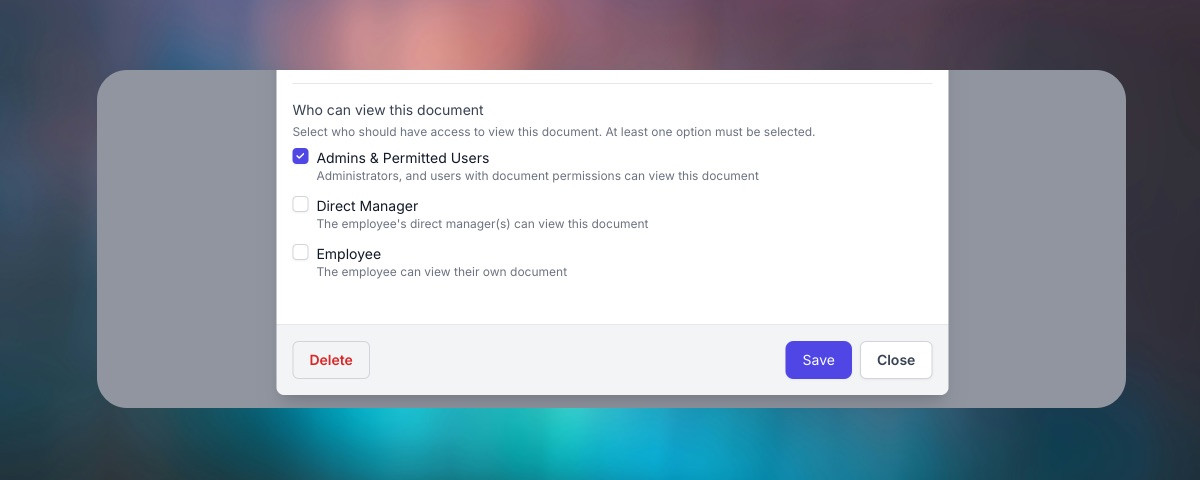
Per-document viewing rules 🔐
We've added a granular visibility for employee documents. For every file, choose exactly who can view it — Admins & Permitted Users, Direct Manager(s), and/or the Employee themselves.
Head to Documents to set visibility on upload or edit. Small change, big trust boost—giving your team clarity, security, and speed without extra steps. ✨
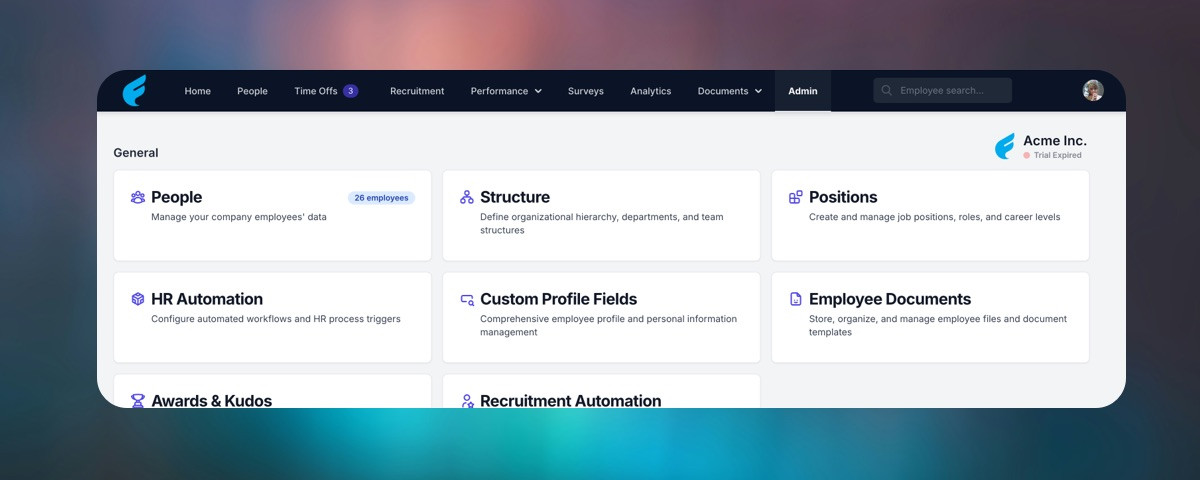
Streamlined HR Management + New Integrations Hub
We’ve redesigned Cast’s management experience for HRs to make everyday work simpler and faster. Sections are now clearly grouped, with a dedicated page for external connection (manage Slack and Google integrations).
Cleanly grouped management sections for managing employees profiles, Awards & Kudos, Time-off, Performance, and HR automation.
New Integrations page: configure Slack and Google in one place with connection health checks.
Redesigned employee edit, including positions management with inline updates and safer validations.
Built from user feedback; clearer labels and help cues reduce setup confusion
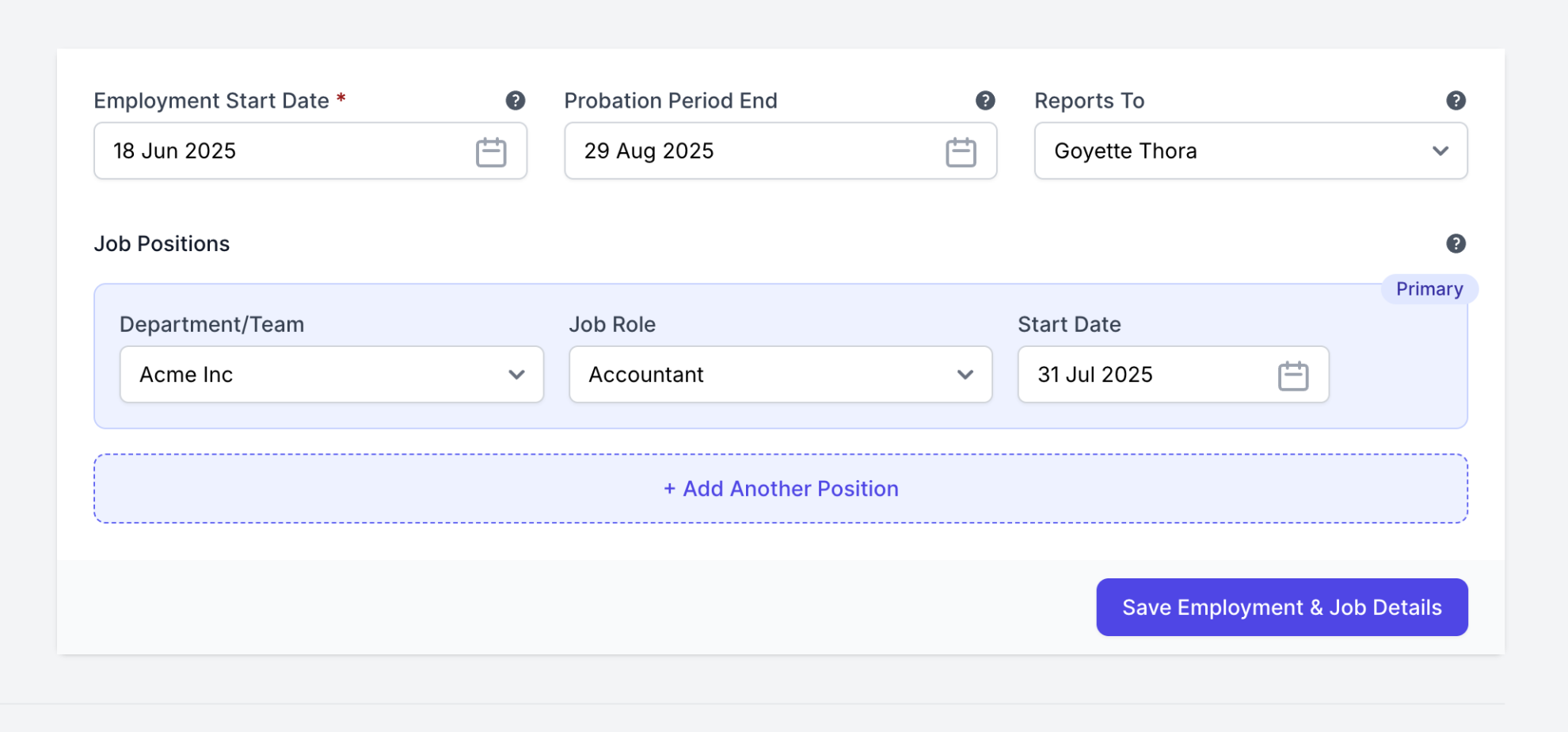
August Tune-Ups: Smarter Tracking, Clearer Calendars, Pro Review Alerts
We shipped a few small-but-mighty improvements to make Cast more reliable, accessible, and time-saving for growing teams.
Time Offs team calendar: teams now auto-sort by org hierarchy, so neighboring departments appear first.
Performance Reviews: when an employee completes a review, we notify via Email/Slack (if "show review results on profile" is checked)
In Time Sheet export we now highlight cells with outlying values (too low or too high recorded work duration)

HR Insights – Chart showing headcount evolution grouped by teams/projects
See who was on projects at a glance
We’ve added a new chart to HR Insights that groups headcount by group/team, so you can instantly answer, "How many people did we have on projects in December 2024?" Perfect for capacity reviews and planning. 📊
Group-by view: visualize headcount by teams, departments, or custom groups.
Time filter: select any time period with one click.
Project lens: count only people assigned to projects.
Export-ready: snapshot charts to PNG for reports.
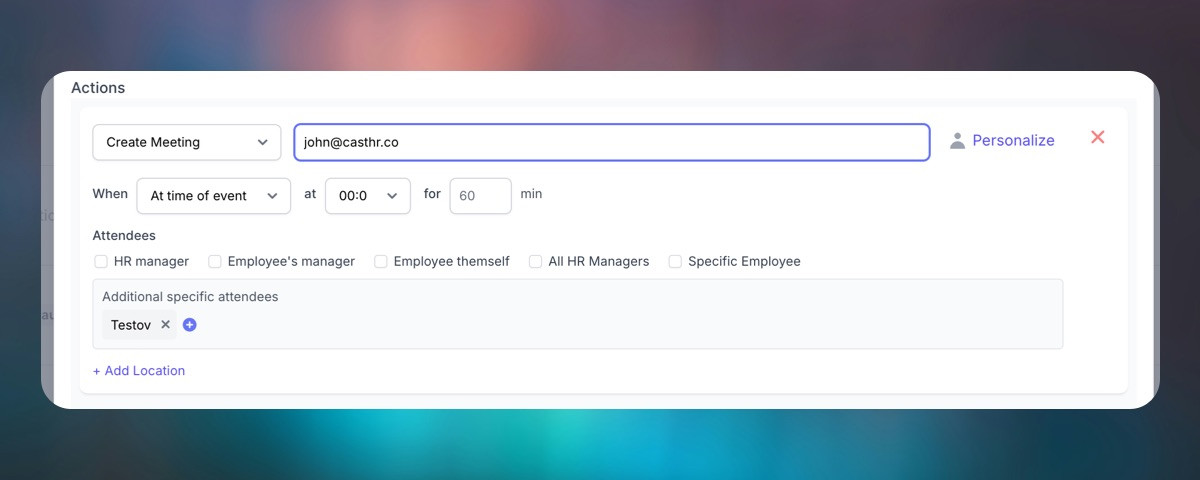
Automations can now create calendar meetings
You can now add “Create a meeting” as an action in HR Automation. Trigger calendar events for onboarding, check-ins, or policy updates — without leaving Cast. 🎉
Highlights
Auto-schedule in Google or Outlook calendars
Use dynamic fields (manager, new hire, start date) to fill title, agenda, attendees
Respect time zones and working hours
Avoid conflicts with smart availability and buffers
Send invites and reminders automatically
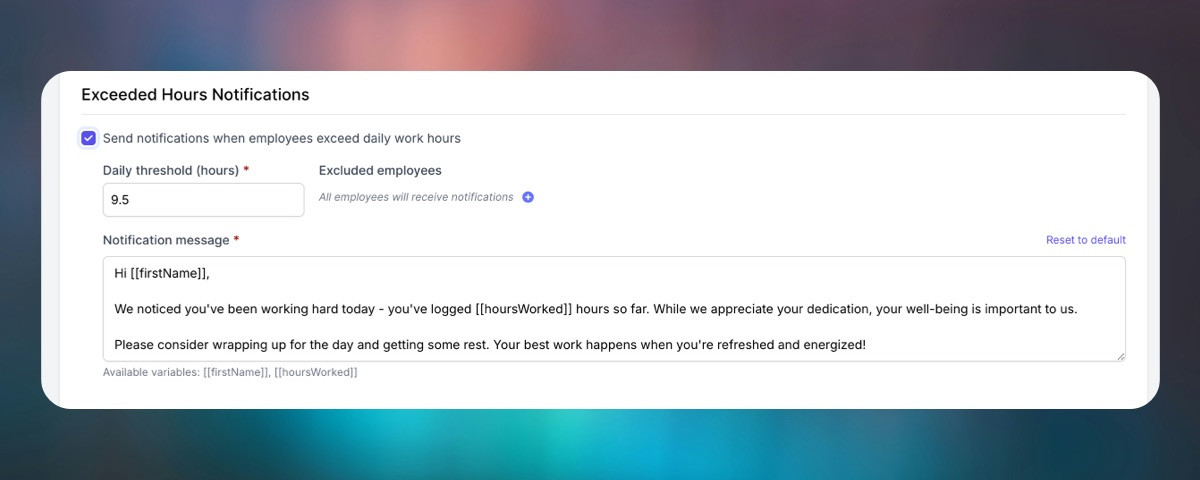
Time Tracking Overwork Alerts
Alerts for healthy hours 💙
Cast now helps you protect work-life balance automatically. Turn on notifications in Time Tracking, and we’ll gently ping employees when they cross a limit you define — so teams can wrap up, recharge, and come back fresh. 🙌
Set daily thresholds (e.g., 9h/day)
Send a friendly DM to the employee;
Customize the message with templates and emojis
Head to Analytics → Time Tracking → Settings to switch it on and set your X hours. Small nudge, big impact. ✨
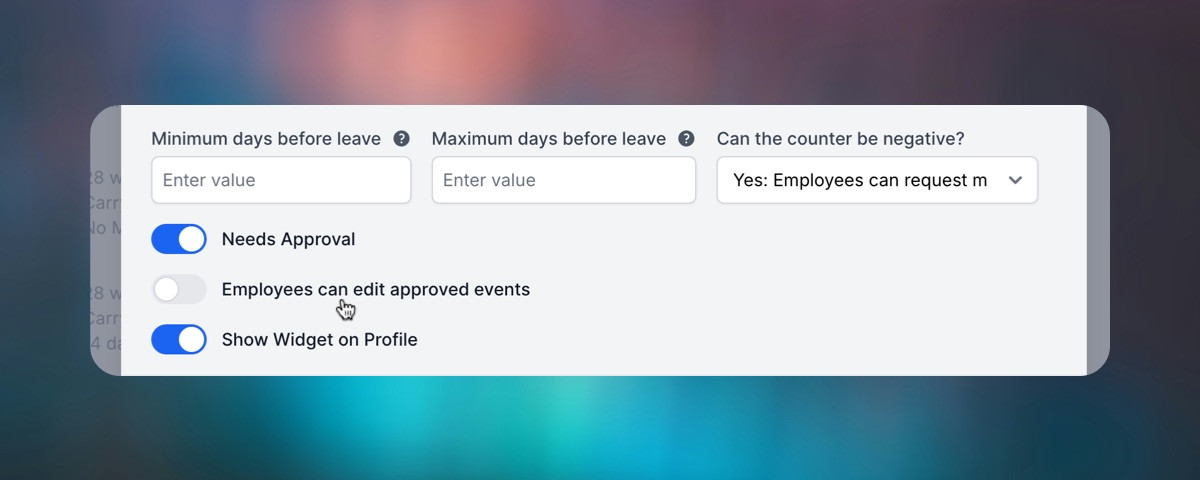
Set who can edit approved future leave in Cast Time Off
You can now define, per Time Off policy, whether employees may edit their own approved future-dated leave — or if they need to contact HR to request changes. More control, fewer surprises.
Update your Time Off policies in Cast to pick your preference. Set it once, keep workflows tidy, and make leave changes smoother for everyone. ✅
